This week I’ve been really digging deep into Udemy’s help section for instructors. After finishing the outline for my Coworking Community course last week (I’m still looking for feedback).
I’ve finished all their video courses on how to create your content and how to record it and now I’m trying to get through with their Market Your Course 101 site. I’ve read a lot, and taken a lot of notes. There are a lot of articles and they all have lots of links. This is what my screen looks like (not even all the tabs are displaying any more):
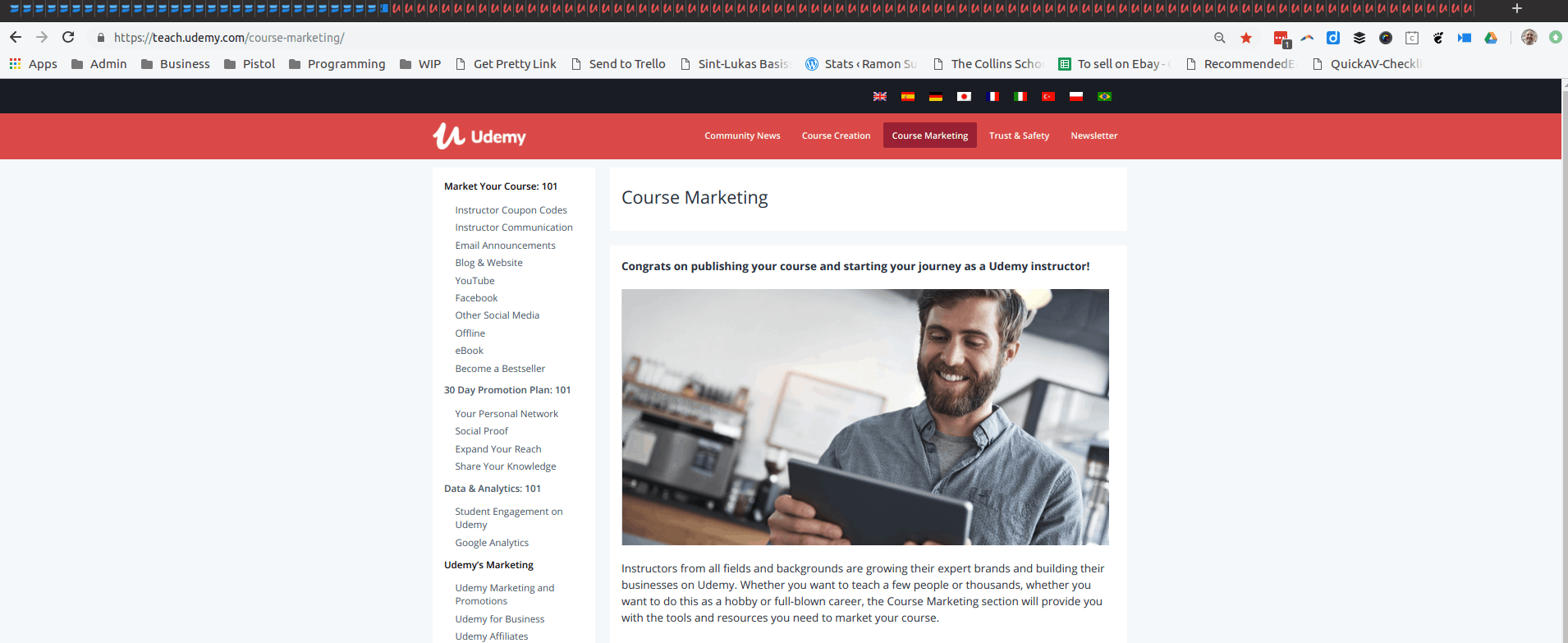

If you are thinking on making an online course (or any kind of course) I recommend you go through their courses. They are very direct to the point and full of good actionable tips:
- How to set up the goals or your course
- How to make your online course outline
- How to add practice activities to your course
- How to film your video courses
- How to improve your videos
- How to edit your video courses
Next week I’ll start recording videos and testing equipment, first with what I have at home and then I will see if I can rent a camera or borrow one from a friend to compare and see which one suffices. One thing that Udemy makes clear in their onboarding is that you don’t need to spend a lot of money in equipment, that you should try first with what you have (and they will give you feedback on it), and that you can be great without being perfect, like themselves.
Connect on Twitter, Facebook, Linkedin, Pinterest, and YouTube.