The email segmentation & reactivation campaign to freshen up my mailing lists is set up and rolling.
Choosing the Right Tool and Cleaning Up Contacts
I dropped Mautic for being too complicated and awful to clean up contacts (the main problem I have with all the CRM I’ve tried so far). At the end I went for a much easier set up with the help of a Google add-on by Amit Argawal. I had already used his Gmail Extractor to build the list with all the email addresses in my inbox.
I ended up with over 90.000 emails in the spreadsheet. Then I de-duplicated them and sent them to a list verification service for some cleanup (sorry but I cannot find the exact one I used, try this list to find one). I ended up with over 22.000 emails, but I still had to do a lot of cleanup manually.
First I tried with Mautic, but after many hours of hard work I decided to give up. I could not even do a reset of the contacts and delete them all at once to upload a cleaned list from Google Contacts or a cleaned spreadsheet, so I decided to delete the account and look for something simpler and to clean up the contacts in a spreadsheet using filters. Luckily I’ve made a list of words to use that I’ve been improving with each cleanup.
At the end I used Mail Merge by Amit, which is very easy to use (although he fails to reply to support questions).
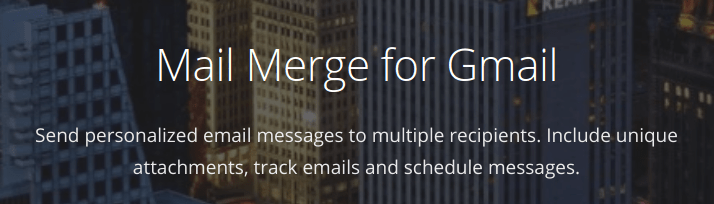
Email Copy
Initially I had thought of an overly complicated email that had too many choices:
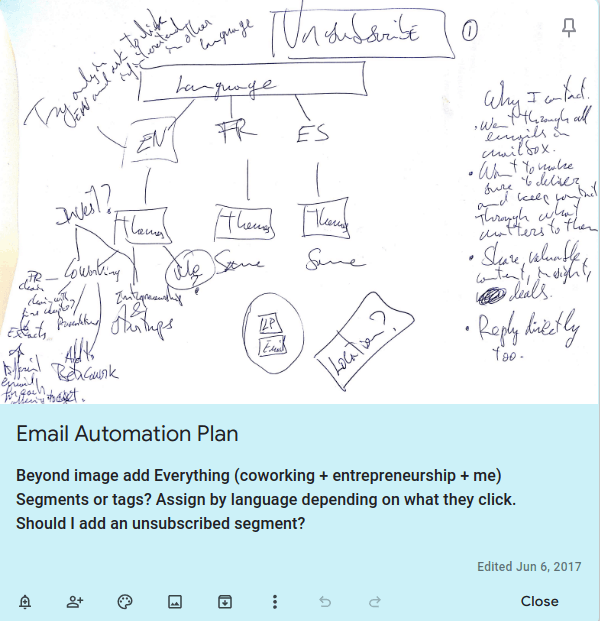
I kept the original idea but made it (hopefully) simpler. This is the current email template:
Hi {{First Name}}
Sorry if this message pops up out of the blue (don’t worry, there won’t be a second email).
As part of my entrepreneurship challenge I’m refreshing my network and just went through my inbox to get the email addresses of everybody I’ve been in touch with in the last few years.
You may know me as the founder of Betacowork, author of The Coworking Handbook, and organizer of startups.be, Betagroup, Startup weekend Brussels and other initiatives. I’ve organized a lot of events about entrepreneurship, coworking and many other subjects in Brussels that you have probably attended.
To hear from me about entrepreneurship, coworking, Olympic pistol or other subject of your liking please click here to choose what you are interested in.
I’m also looking forward to hear from you. Just reply to this email with your update 🙂
Kind regards,
Ramon Suarez / Serendipity Accelerator
To me it looks too wordy still, but I thought that it was good enough to send. It includes information to help people understand why I’m contacting them, remember who I am, and understand how I got their email.
Sending Emails Out
This was a strange week to start sending emails out with the long weekends and vacations, but I think that it is better to be out than to be perfect.
The first two batches where of 50 emails each. 10% have bounced. No complains, no signups.
Today I sent 100 more and got 17% bounces. I saw the email of one of my friends passing by, so I contacted him to see how he got the email. It all looks good:
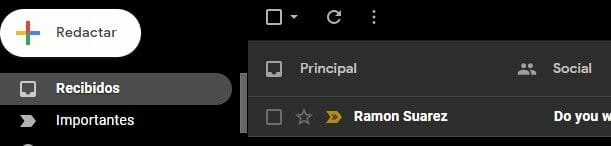
He did sign up, but I would not use this as a signal.
I can send up to 1500 emails a day, but I’m holding the horses because of fear of getting flagged as a spammer. I have not been able to see how to limit the daily send, so I’ve contacted Amit (he never got back to me). Hopefully he’ll help me figure it out. Right now I have to launch the script manually every day and I want to just launch it and forget about it.
Next Steps
Next thing to do is to set up the queries in the suscription spreadsheet to be able to use automate.io or Zapier to add everyone to the right mail-list automatically. This is part of my challenge and of the things I want to learn and improve through practice.
Do you have any suggestions?
Check out my Twitter, Facebook, Linkedin, Pinterest, and YouTube accounts.